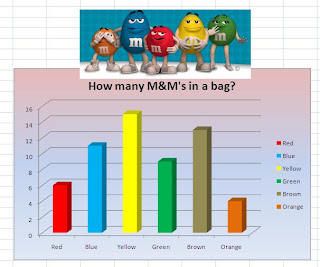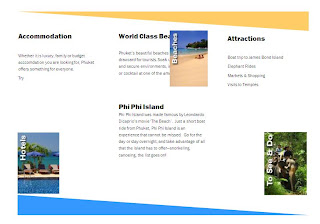First we visited the Zimmer Twins website and had the opportunity to make a cartoon movie using graphics templates that you could add text to. A screen shot of the movie I created is below:
 This website is a great find, as the content is appropriate for school and it is very simple to use. This could easily be integrated into literacy activities in the classroom, as students could write a narrative story and then use this site to make a movie to bring their story to life.
This website is a great find, as the content is appropriate for school and it is very simple to use. This could easily be integrated into literacy activities in the classroom, as students could write a narrative story and then use this site to make a movie to bring their story to life.http://www.dfilm.com/ is another website that allows you to create movies by adding text to existing graphics. This site was a lot of fun to use, however not appropriate to introduce in the classroom because of some of the images, characters and themes contained. We had a good laugh sharing our movies with each other, and mine can be viewed below as I also learnt how to embed video files in this blog!
http://www.xtranormal.com/ was anther site that we viewed, this one extra impressive because of how well the lip syncing matched up to the audio!
Another site that I really enjoyed was http://www.buildyourwildself.com/. On this site you can create gorgeous characters using different features from all different kinds of animals, and you are also exposed to lots of language and information. Here is a picture of my wild self!
This kind of activity could easily be incorporated into a literacy program as students could write narrative stories based on the characters they have created, and could also be included within an inquiry unit about animals. This would be a great tuning in activity as it is fun and engaging and begins to introduce you to different species of animals and some factual information about them.
Throughout the workshop we visited a number of other sites such as http://www.sketchswap.com/, http://www.storygames.com/storygames.com/, http://www.reasonablyclever.com/ and http://www.catchmentdetox.net.au/, all of which are really clever ways that technology could be integrated into the broader curriculum. Below are screen shots of some of the activities I completed on these sites.


What this workshop has really shown me is that there are so many resources available to me, it is just a matter of spending the time to find them. Not all of the sites we looked at today would be suitable for the classroom because of the content or images, or the lack of control about what may appear of the site, so it is really important to look at each site with a critical eye and consider all factors before introducing it in the classroom.
This workshop concluded our look at resources in this subject, and I have found this class to be incredibly valuable. There are so many ways to integrate technology in the classroom rather than just having 'computers' as a stand alone subject. In the coming months before I commence teaching I plan to spend time revisiting the resources I have learnt about in this subject and researching many more to ensure I provide a rich learning environment for my students. As Greg says, children today are doing far more than just typing up stories at home so why would we limit them to this in the classroom when there are so many opportunities to extend them further!